My Thunderbird Part 2
Add Your E-mail Accts
The first thing you will do when you install Thunderbird, is add your e-mail accounts. Here are some screenshots of the process:First, select File...New...Account
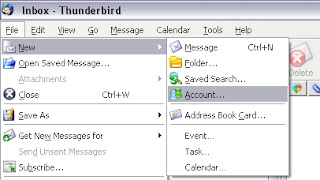 Select what type of account you are adding. I guess Gmail is not merely e-mail. Select the most appropriate option.
Select what type of account you are adding. I guess Gmail is not merely e-mail. Select the most appropriate option.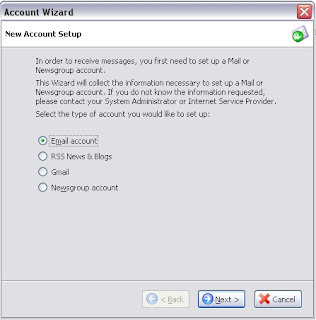
This is the information that will be visible to those that receive your e-mails.
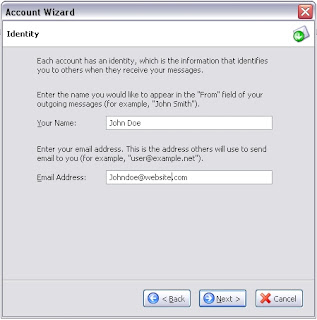 Here is where you input your server information. If you are unsure about your info, check out this link.
Here is where you input your server information. If you are unsure about your info, check out this link.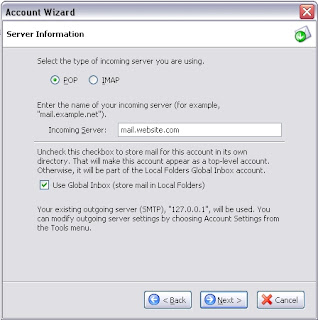
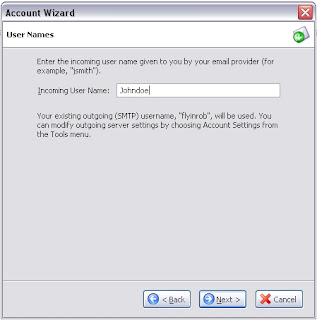
This is what will show in your sidebar as the label for this account.
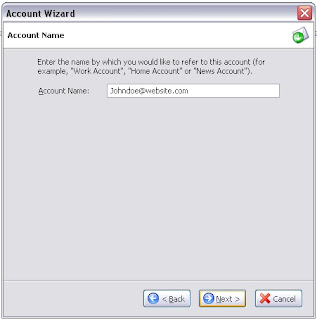
You are all done.

No comments:
Post a Comment